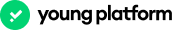To request the closure of a stake, the stake must have an ACTIVE status. It is impossible to close stakes still in the activation phase. Depending on your needs, you can choose to close one, several, or all stakes simultaneously.
Note
You will no longer receive rewards once the closure procedure has been initiated.
What is Meant by “Closing Time”?
The closing time refers to the period required to unlock the staked funds on the blockchain and transfer them to your Main Wallet, according to the specific blockchain protocol rules. During this unlocking phase, no further rewards will be accrued.
For details about the length of the closing period, refer to the Fees and Pricing page.
Unlocking the Funds
Once the unlocking process is complete, the funds staked and the rewards accumulated up to the time of the closure request will be transferred from the Staking Wallet to the Main Wallet. The destination wallet will depend on the cryptocurrency you have staked, for example, the Ethereum Main Wallet for ETH.
By accessing the different wallets, you can view the transactions related to the transfer of cryptocurrencies.
The credit of YNG Tokens for Club Members
If you are a member of a Young Platform Club, the YNG tokens accrued up to the time of the stake closure will be credited to your Main YNG Wallet. Unlike staking rewards, distributed periodically, Club rewards are credited in one lump sum at the time of stake closure.
Stake Status
Once the stake has been closed, its status will change from CLOSING to CLOSED. You can view this change in the Activity section and the Stake History section on the specific Staking Management page.
During the stake-closing process, the following phases are executed:
- Closure Request: The date on which the user requested the closure of the stake.
- On-chain Unlocking: The point at which the staked cryptocurrencies are unlocked from the blockchain, marking the end of active staking.
- Transfer of Funds and Rewards: The funds and rewards resulting from staking are transferred to the cryptocurrency’s Main Wallet.
- Credit of YNG Rewards: If the user is subscribed to a Young Platform Club, the extra YNG rewards will also be credited to the YNG Wallet.
This way, the closing process ends with all cryptocurrencies and rewards being available in the user’s Main Wallet.
Closing One or More Stakes
If you have multiple active stakes in the same cryptocurrency, you can select one or more stakes to close or close them all simultaneously, depending on your needs.
How to Close a Stake
Here are the steps to close one or more stakes:
- Access the “Staking” section from your homepage or from the specific cryptocurrency wallet.
- Choose the cryptocurrency from which you wish to request closure from the list of active stakes.
- Click the “Close Stake” button.
- Select the stake or stakes you wish to close.
- After selecting, click “Continue” and verify that the number of selected stakes and the amount of cryptocurrency to be unlocked are correct.
- Carefully read the summary of information: once the closure is confirmed, the operation cannot be undone.
When you decide to close a staking position on Young Platform, it’s important to consider the fees. The fees are applied to the rewards generated, calculated as a percentage, and deducted directly at the time of transfer to the Main Wallet. These fees may vary depending on the cryptocurrency used, the staking provider, and market conditions. If the rewards do not exceed the minimum fee, it will be deducted from the staked amount to reach the minimum. Young Platform ensures transparency by providing clear fee details within the staking Settings.
Related Articles:
- Guide to activating Staking on Young Platform
- Guide: creating new stakes for adding funds to existing ones
- Staking returns on Young Platform
- Staking introduction
- Club Benefits for Staking on Young Platform
- Guide: Closing a Stake