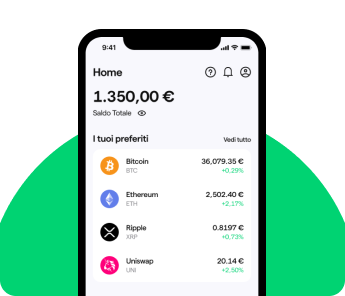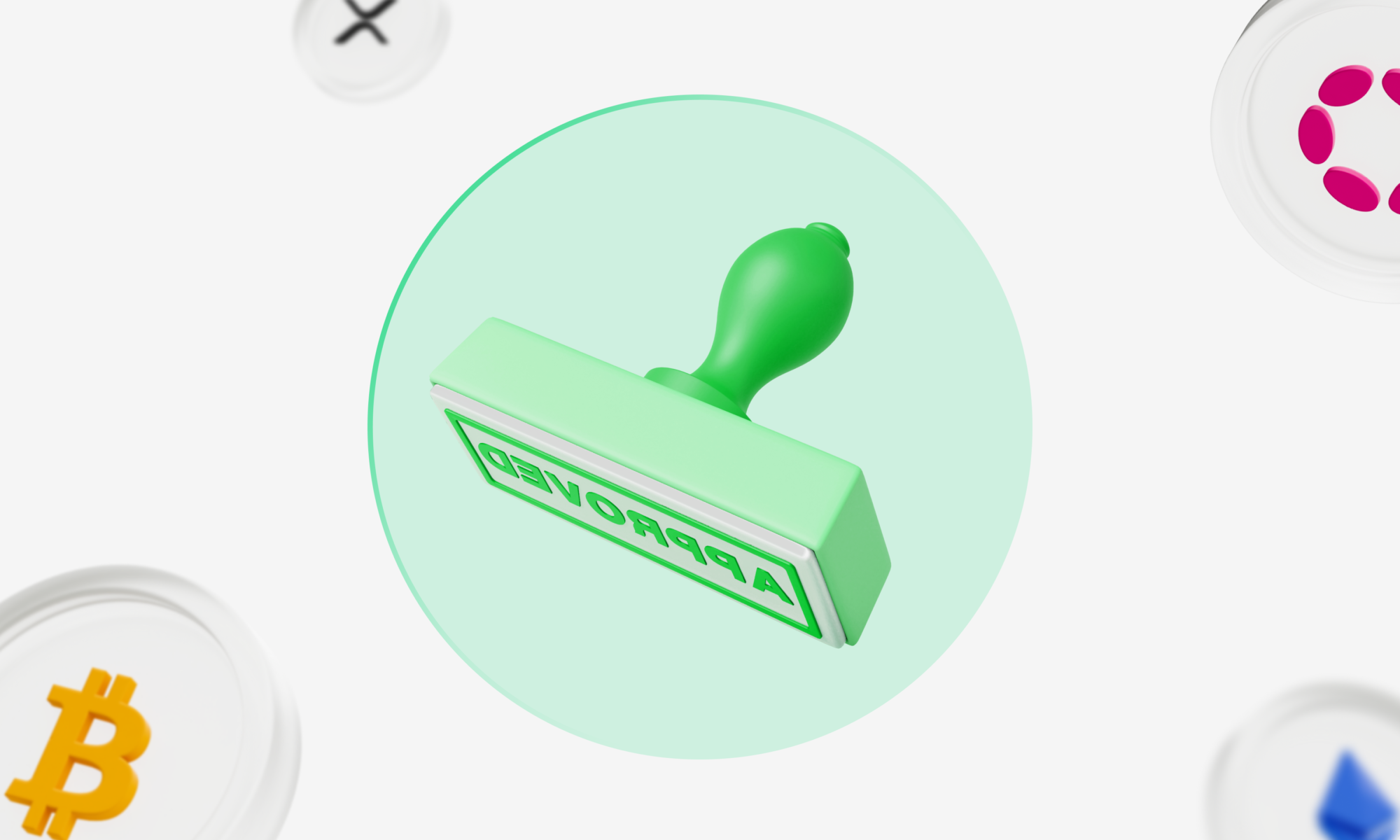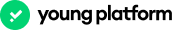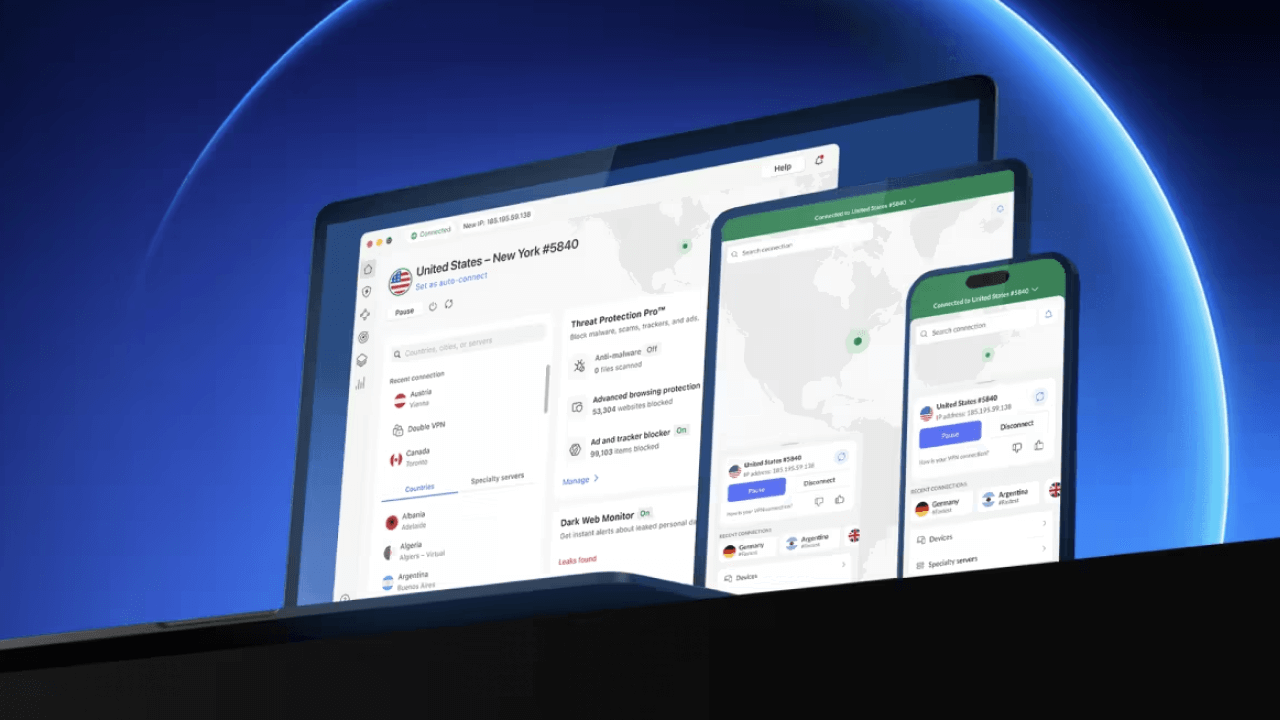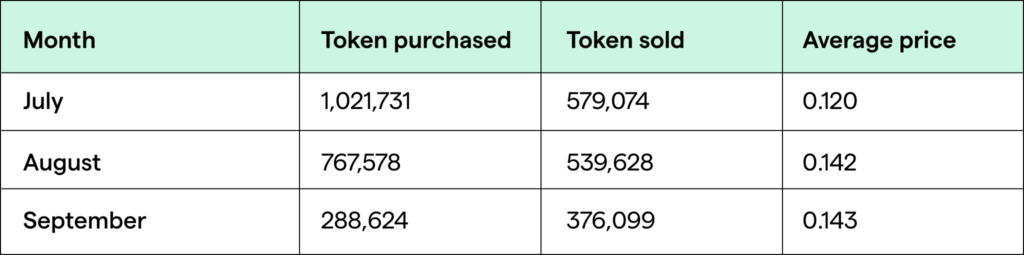Following the new Budget Law 2023, stamp duty was introduced on Young Platform.
Young Platform has updated its Terms and Conditions, introducing new rules regarding stamp duty for its users. This update has been introduced in compliance with the Italian Budget Law 2023, particularly with circular number 30/E of the Agenzia delle Entrate having as its subject “Tax treatment of crypto-assets. Article 1, paragraphs 126 to 147, of Law No. 197 of 29 December 2022′.
As an ‘other financial operator’, Young Platform must charge stamp duty to its users for anti-money laundering regulations and tax monitoring obligations (Article 1(1) of DL 167/1990).
This tax is equal to 0.2 per cent of the value of the cryptocurrencies held by the user on 31 December of the taxable year. Let’s look at stamp duty, who is responsible for paying it, and how it can be paid.
1. Definition of Stamp Duty
Stamp duty is an indirect tax that applies to certain economic transactions as a sign of the taxpayer’s financial capacity. In practice, this tax affects transactions that indicate a specific economic availability, such as the transfer or consumption of goods and services and financial instruments. Until 2022, cryptocurrencies were exempt from this type of tax. However, with the introduction of Act No. 197 of 27 December 2022, the situation changed: now, those who own cryptocurrencies have to pay stamp duty.
2. Who is liable to pay Stamp Duty
Regardless of their tax residence, all cryptocurrency holders are now subject to the stamp duty obligation. This obligation applies irrespective of the exchange used to hold one’s cryptocurrencies.
3. Calculation of the tax base
The taxable base for stamp duty is 0.2% of the value of cryptocurrency assets held at the end of each calendar year. It is, therefore, calculated by multiplying the value of cryptocurrencies held on 31 December of the relevant year by the 0.2% rate. If the computed tax is less than 1 euro, the applicable tax will still equal this amount (1 euro) under Article 3, paragraph 3 Presidential Decree 642/72.
It is reported in section 3.7.3 of the Revenue Agency’s circular that explains how the tax value is calculated:
The tax base consists of the value corresponding to the value of the crypto-assets at the end of each calendar year, as recorded by the exchange platform where the purchase thereof was made. Should it not be possible to ascertain the value on the 31st of December of the reference year from the platform where the crypto-asset was originally purchased, such value may be ascertained from a similar platform where the same crypto-assets are tradeable or from specialised sites in the detection of their market values. In the absence of the aforementioned value, reference should be made to the purchase cost of the crypto-assets. If the crypto-assets are no longer held as of the date of the 31st of December, reference should be made to the value ascertained at the end of the holding period. As provided by paragraph 19 of article 19 of the decree law no. 201 of 2011, the tax is due in proportion to the days of holding and the share of ownership in the case of jointly held crypto assets.
4. How much do I have to pay for the tax?
The tax is calculated automatically by the platform. You can find the details under ‘Profile’ > ‘Payments and Gift Cards’ > ‘Stamp Duty’.
5. By when must stamp duty be paid?
On Young Platform, the balance must be paid by 1 April of the year following the end of the tax period, i.e. by 1 April 2024 for the tax relating to 2023.
6. How is stamp duty paid?
In the specific case of Young Platform, the stamp duty will be automatically calculated and deducted from the user’s Euro Wallet as of 21/02/2024 against adequate liquidity to meet the relevant tax liability.
Consequently, for all users who, as of 21 February 2024, did not have enough liquidity in the Euro Wallet of their Young Platform account, the charge will be made at the first useful transaction. It will be sufficient to deposit into your account via one of the following payment methods:
- Credit, debit or prepaid card.
- Bank transfer.
- Converting cryptocurrencies into fiat currency.
7. Where can I find details of the tax payment?
In the Euro Wallet section, under ‘History’, there will be an entry ‘Stamp Duty’. By clicking on it, it will be possible to view the details of the transaction:
- Transaction ID
- Reasons under “Notes”
- Date of execution
- Status
8. How often does one have to pay stamp duty?
Stamp duty must be paid annually, due by April. The amount to be paid is based on the value of cryptocurrencies held on 31 December of the previous tax year.